Navigation
Hier wird die Navigationsleiste auf der linken Seite des Bildschirms näher beleuchtet.
Zunächst gehen wir auf die Überpunkte ein, die die einzelnen Bereiche unterteilen. Hier im Beispiel ist der Überpunkt "Verkauf".
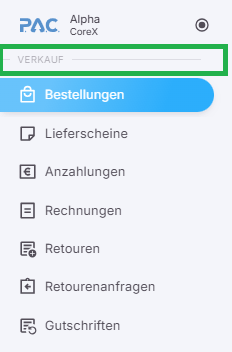
Das bedeutet, dass alles bis zum nächsten Überpunkt zum Bereich "Verkauf" gehört.
Wie Sie der Navigationsleiste entnehmen können, gibt es neben "Verkauf" auch noch folgende Überpunkte:
Verkauf
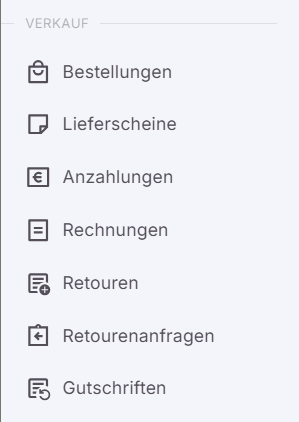
Einkauf
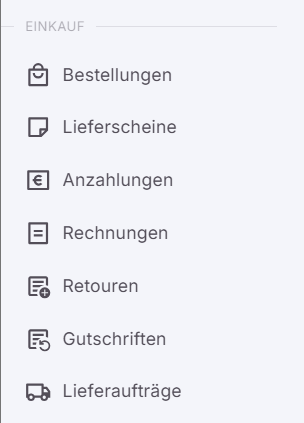
Zahlung

Logistik

Geschäftspartner
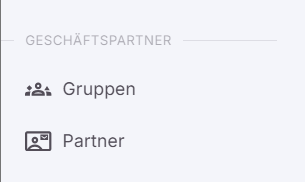
Aufgaben
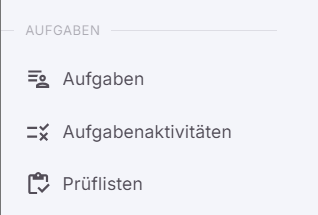
Ressource
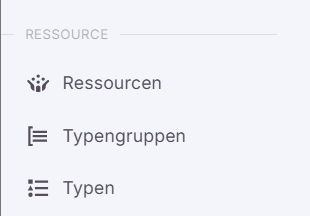
Artikel

Produktion
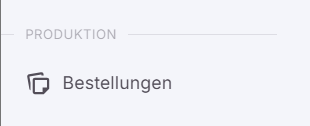
General
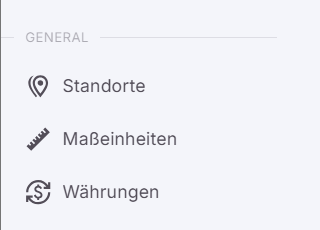
Tenant
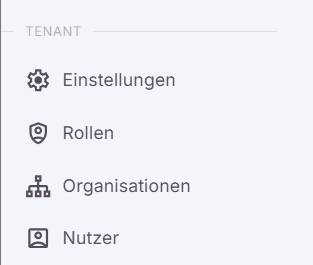
Die einzelnen Überpunkte werden in den folgenden Beiträgen näher erläutert.
This section focuses on the navigation bar located on the left side of the screen.
First, we'll cover the main categories, which divide the different sections. In this example, the main category is "Sale."
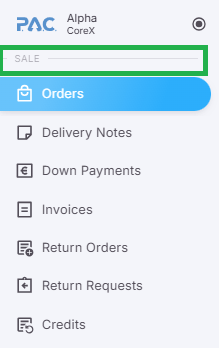
This means that everything up to the next main category falls under the "Sale" section.
As you can see from the navigation bar, there are other main categories in addition to "Sale":
Sale
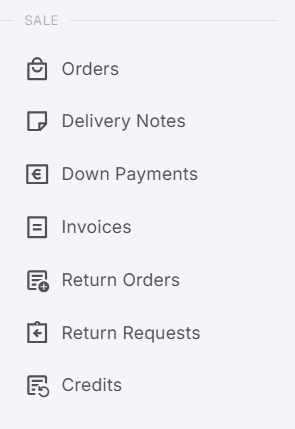
Purchase
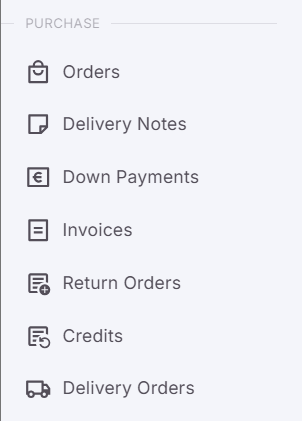
Payment
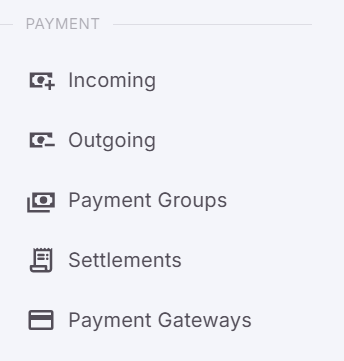
Logistic
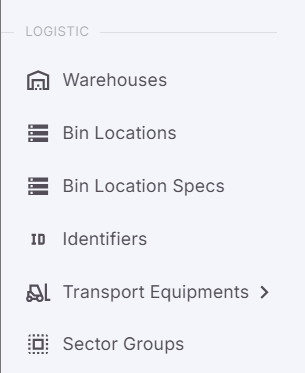
Business Partners
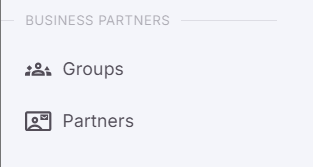
Task
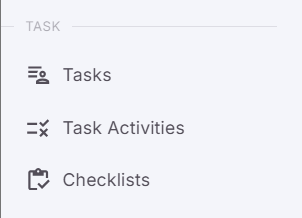
Resource
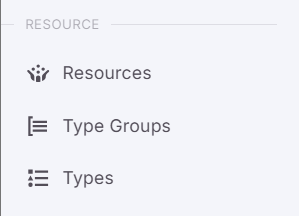
Item
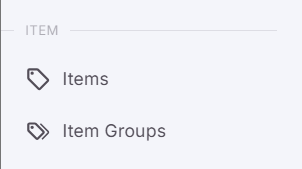
Production
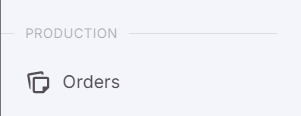
General

Tenant
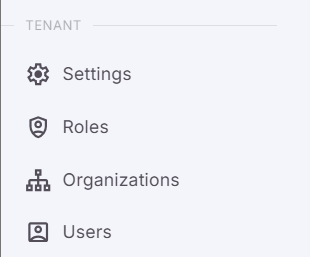
Each of these main categories will be explained in detail in the following sections.