Logistik
Lager
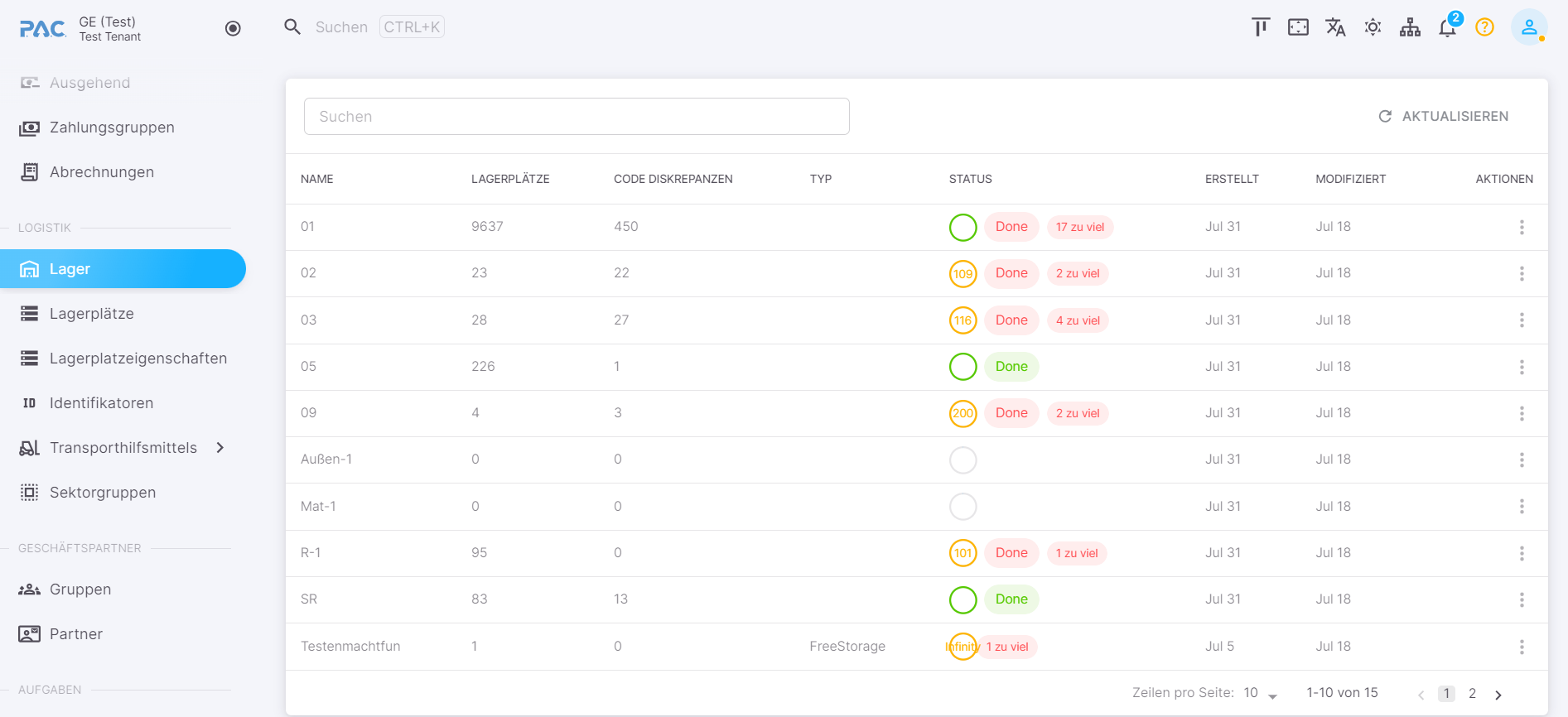
In der Logistik können Sie die Lagerverwaltung einsehen und steuern. Die folgende Tabelle erklärt die einzelnen Menüpunkte der Lagerübersicht:
Menüpunkt | Funktion |
|---|---|
Name | Name des Lagerplatzes |
Lagerplätze | Anzahl der vorhandenen Lagerplätze |
Code Diskrepanzen | Zeigt Abweichungen oder Probleme bei den Codes an |
Typ | Typ des Lagers (z.B. Hauptlager, Nebenlager) |
Status | Aktueller Status des Lagers |
Erstellt | Datum der Erstellung des Lagerplatzes |
Modifiziert | Datum der letzten Änderung des Lagerplatzes |
Aktionen | Zugriff auf die Detailansicht und Labels (siehe "Allgemeines") |
Lagerplätze
Hier finden Sie eine Übersicht zu den jeweiligen Lagerplätzen. 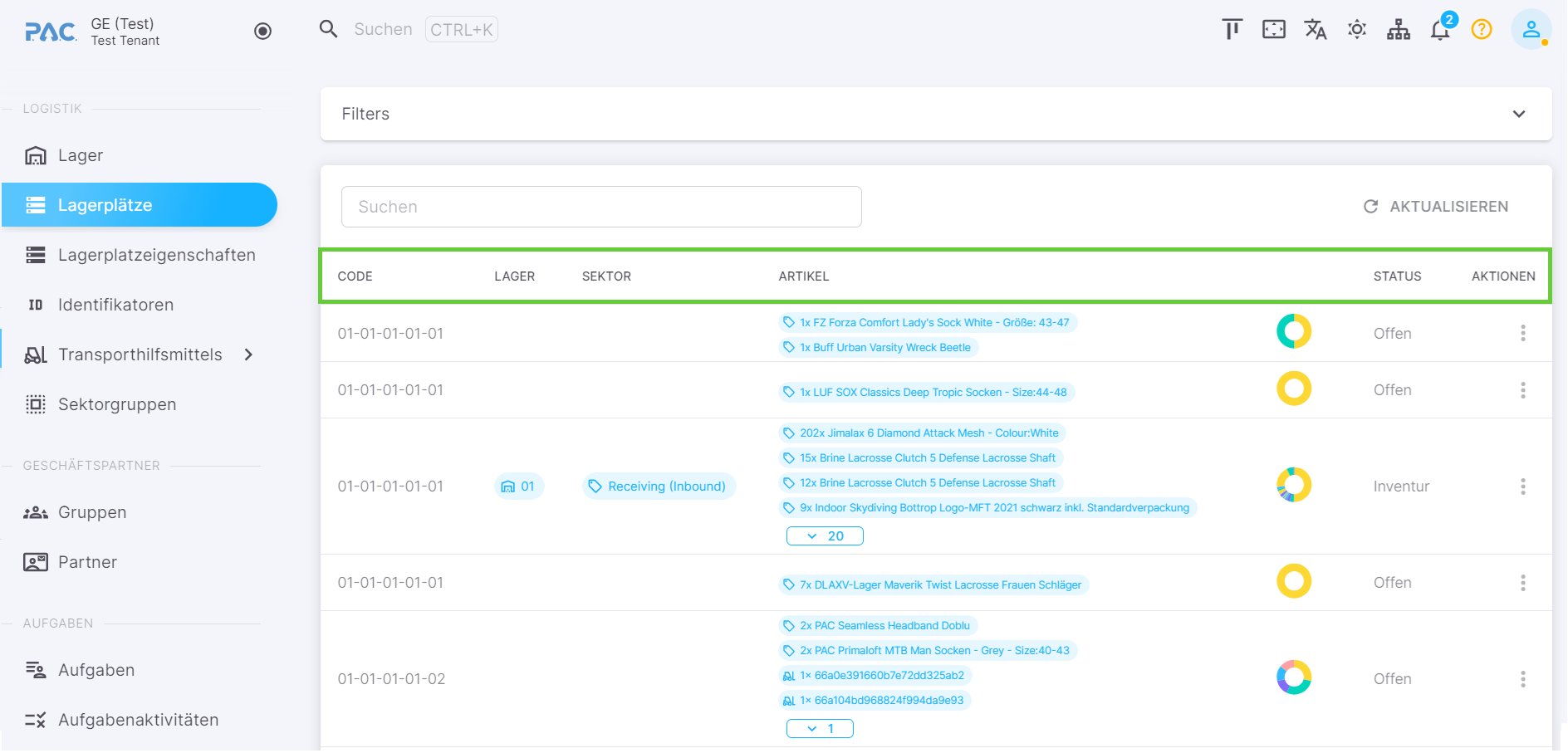
Erklärung zu den Menüpunkten:
Menüpunkt | Funktion |
|---|---|
Code | Code des Lagerplatzes |
Lager | Ort des Lagers/der Lagerhalle |
Sektor | Unterteilung des Lagers |
Artikel | Exakte Anzahl der Artikel im jeweiligen Lager |
Status | Aktueller Status des Lagers |
Aktionen | Zugriff auf die Detailansicht (siehe "Allgemeines") |
Lagerplatzeigenschaften
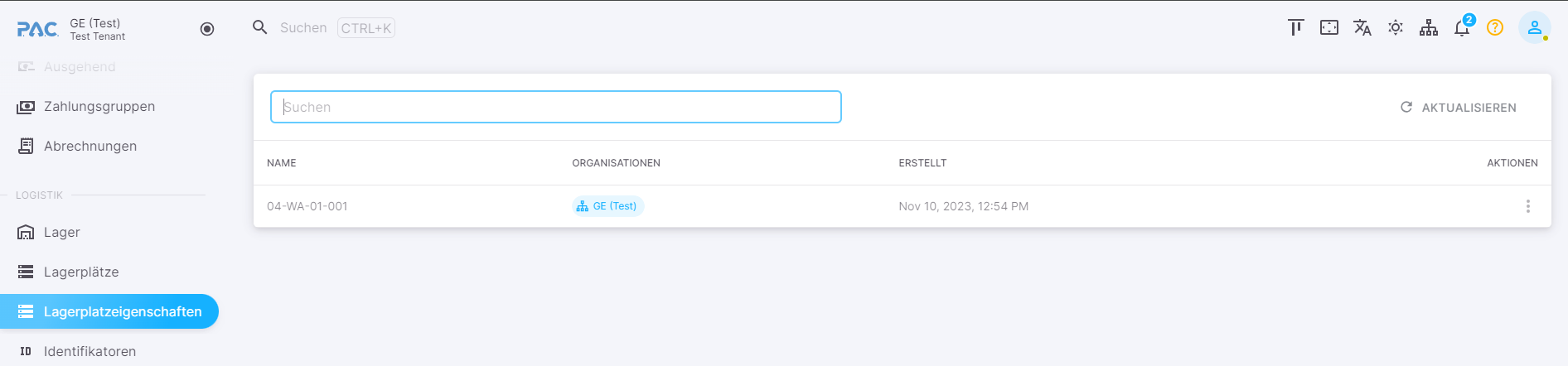
Hier finden Sie einen Überblick über die den jeweiligen Organisationen zugewiesenen Lagerplätze.
Identifikatoren
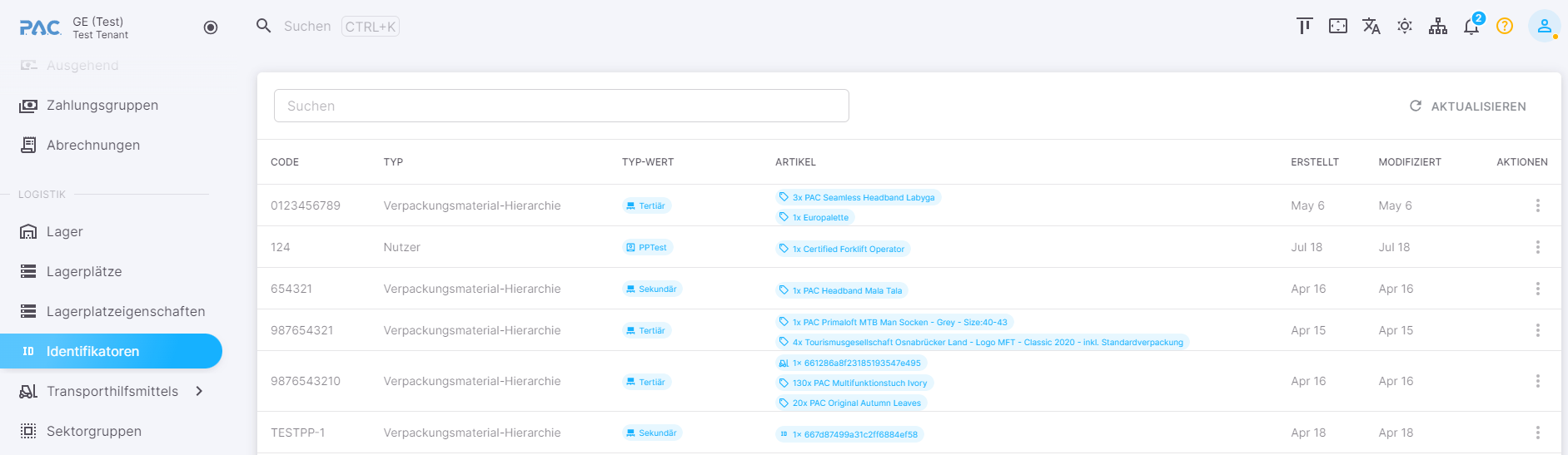
Transporthilfsmittel
Die Transporthilfsmittel sind unterteilt in:
Typengruppen
Equipment
Typengruppen
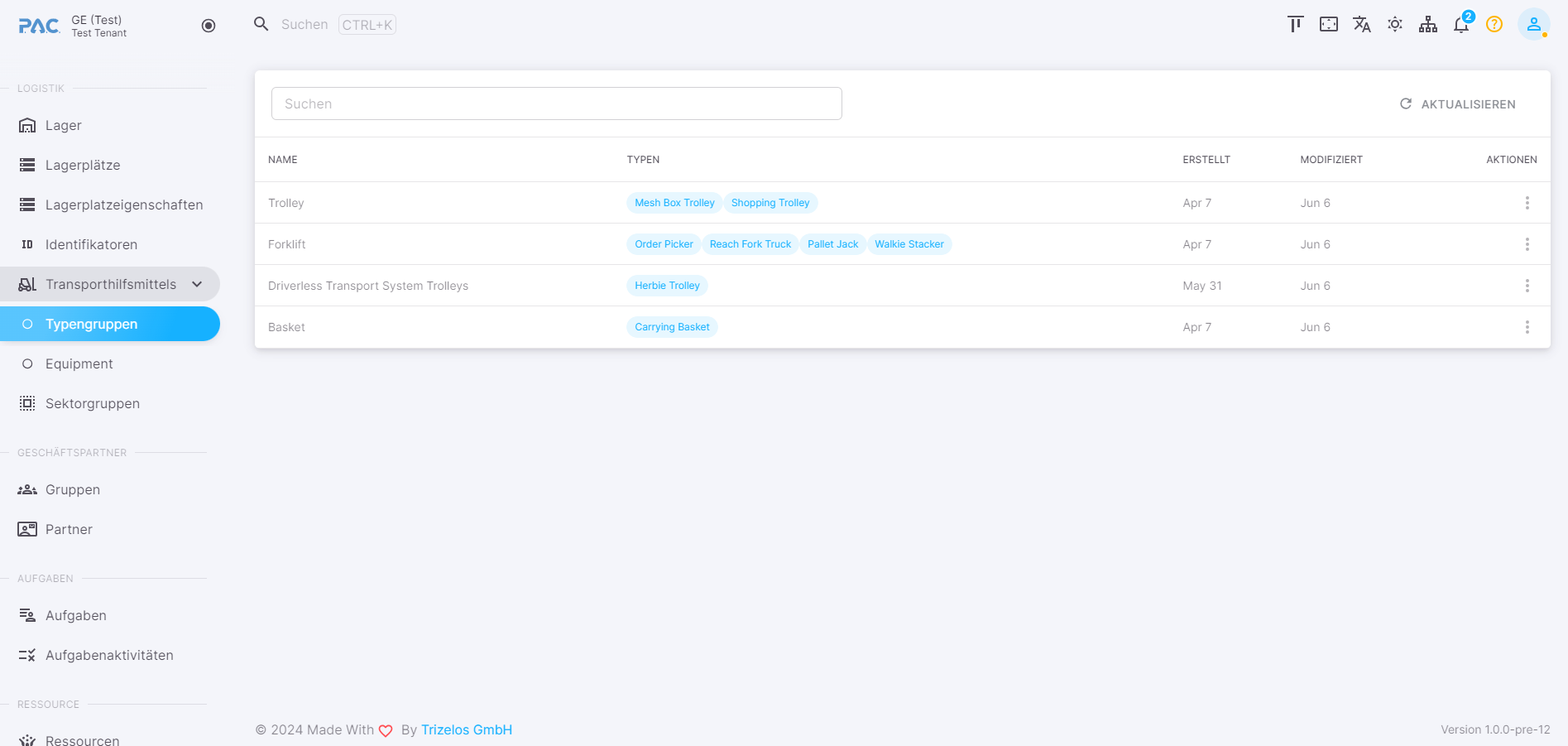
Hier finden Sie die verschiedenen Typen der Transporthilfsmittel.
Equipment für den Transport
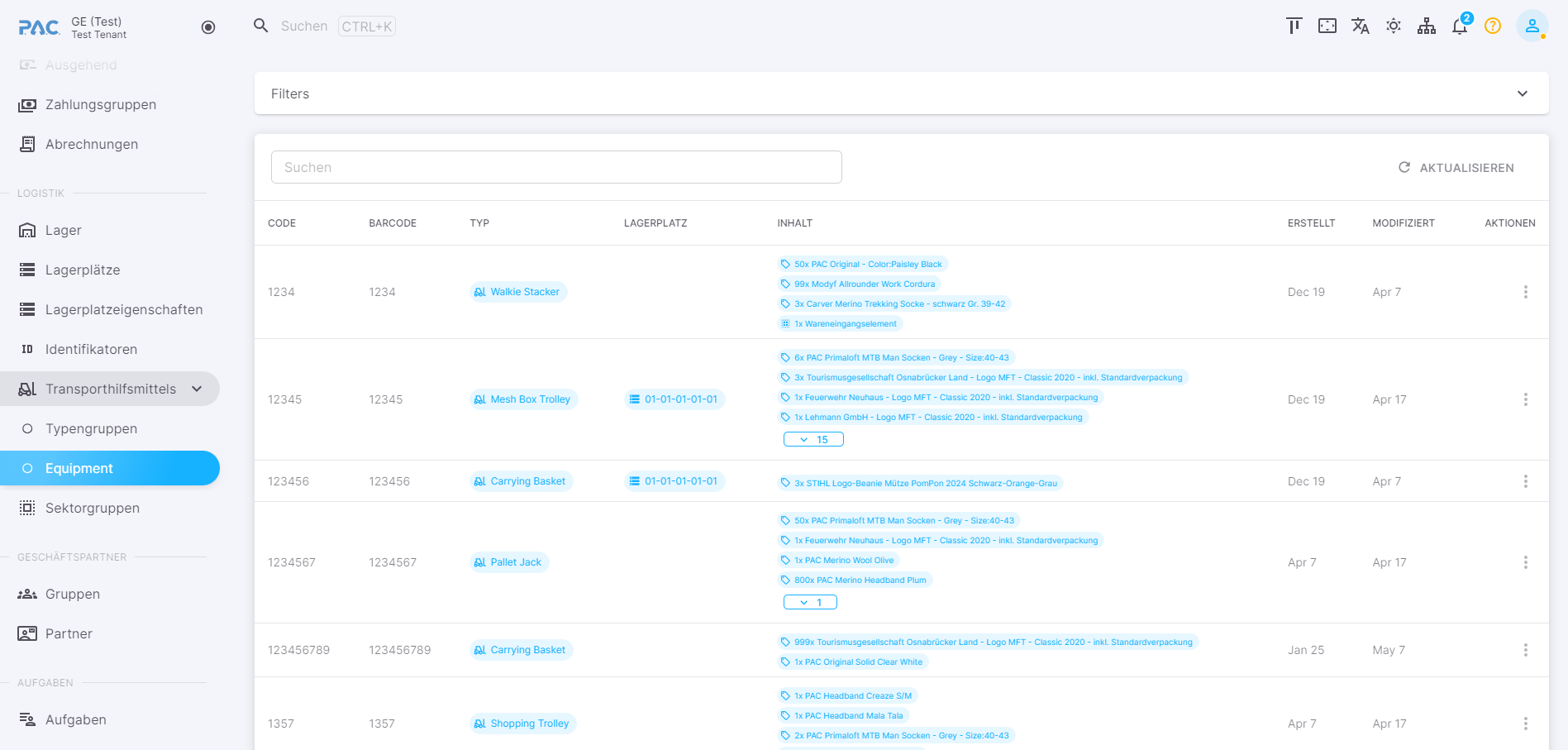
Hier können Sie die vorhandene Ausrüstung sowie deren Einsatz und Einsatzort einsehen.
Menüpunkt | Funktion |
|---|---|
Code | Eindeutige Zuweisung |
Barcode | Barcode-Zahlenfolge |
Typ | Typ des Transporthilfsmittels (siehe Typengruppen) |
Lagerplatz | Ablageort des Artikels |
Inhalt | Artikel innerhalb des Ablageorts |
Erstellt | Datum der Erstellung des Auftrags |
Modifiziert | Datum der letzten Änderung des Auftrags |
Aktionen | Zugriff auf die Detailansicht und Labels (siehe "Allgemeines") |
Sektorgruppen
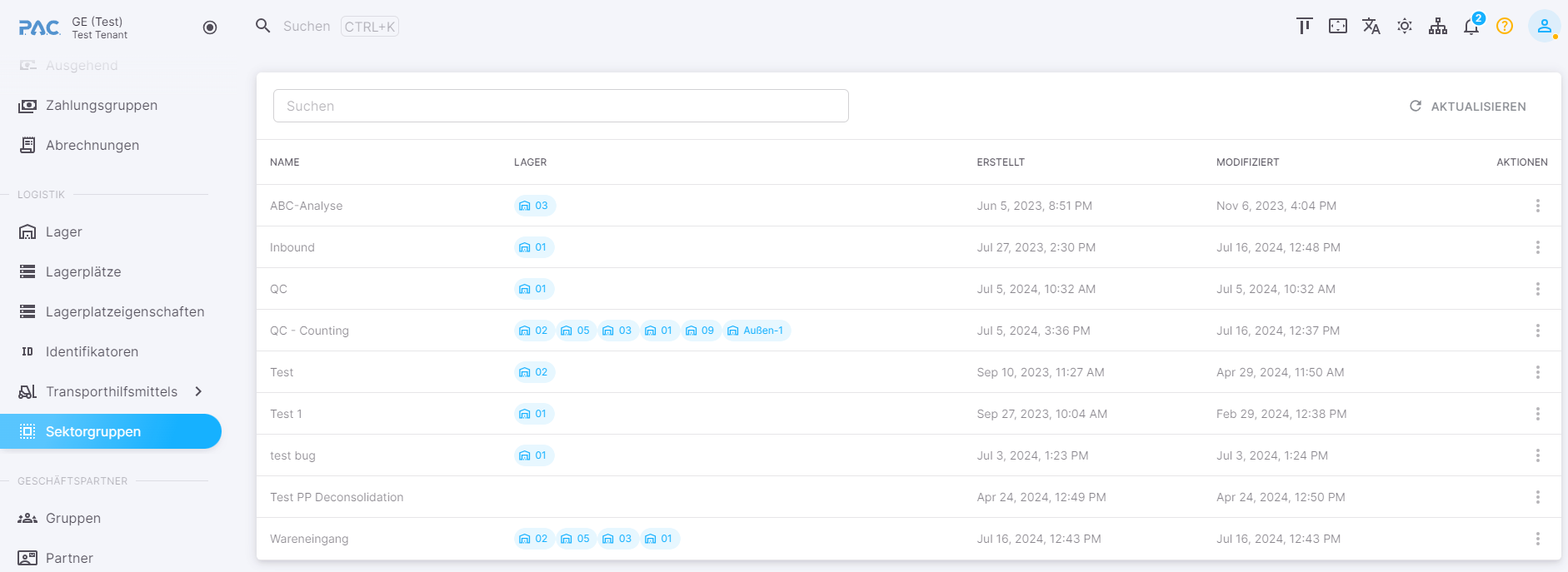
Hier sind die einzelnen Sektoren sowie die Lagerorte und deren Erstellungs- und Bearbeitungsdaten hinterlegt.
Warehouses
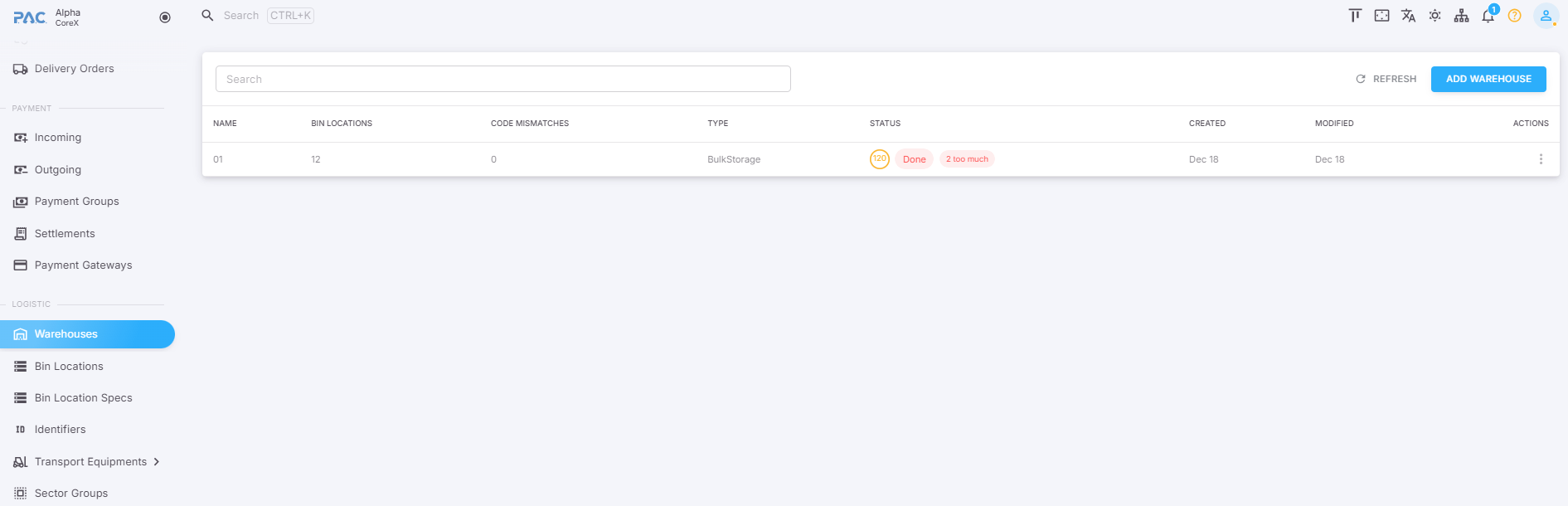
In the logistics section, you can view and manage warehouse operations. The following table explains the various menu items in the warehouse overview:
Menu Item | Function |
|---|---|
Name | Name of the warehouse location |
Warehouse Spaces | Number of available warehouse spaces |
Code Discrepancies | Shows discrepancies or issues with the codes |
Type | Type of warehouse (e.g., main warehouse, secondary warehouse) |
Status | Current status of the warehouse |
Created | Date of creation of the warehouse location |
Modified | Date of the last modification to the warehouse location |
Actions | Access to detailed view and labels (see "General") |
Bin Locations
Here is an overview of the individual warehouse spaces. 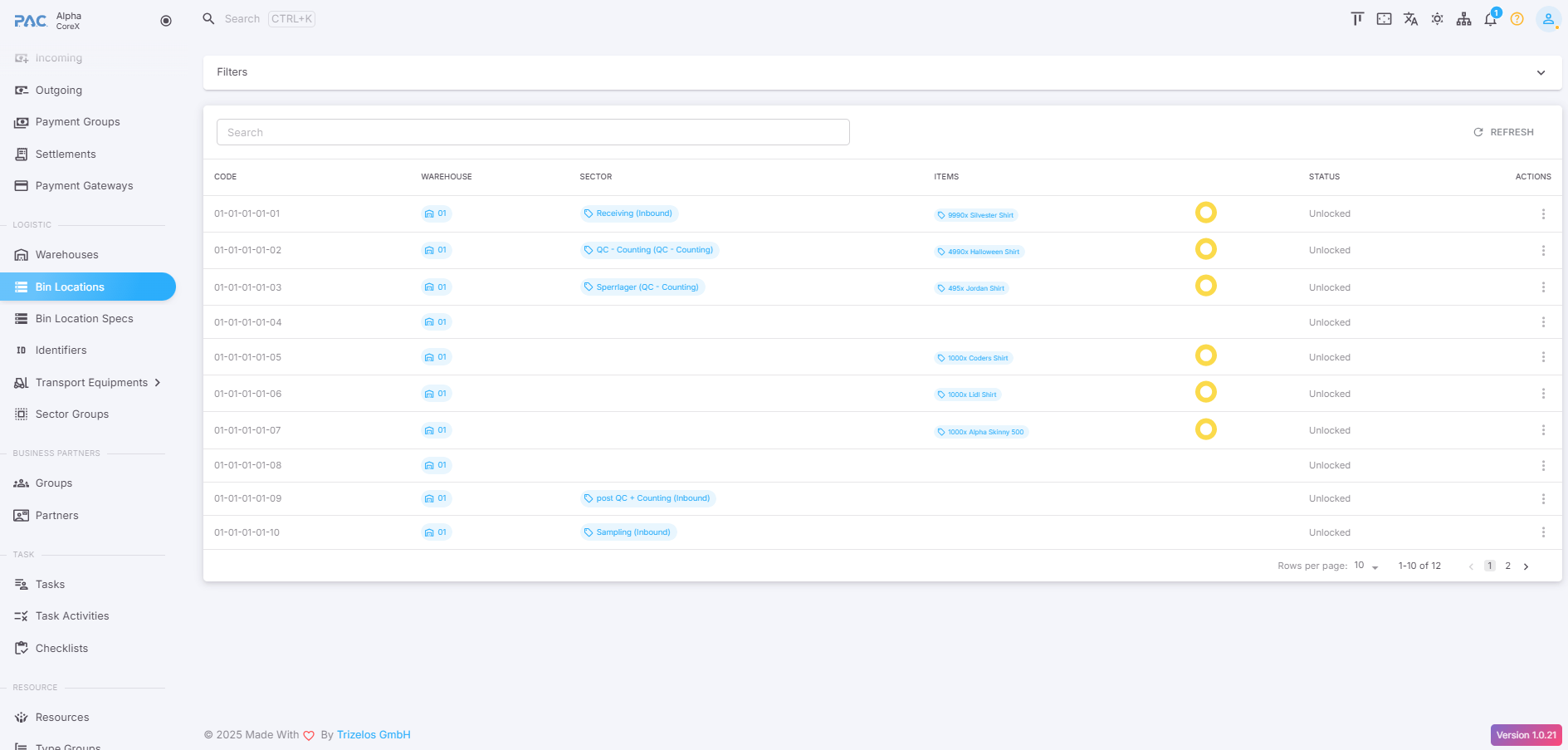
Explanation of the menu items:
Menu Item | Function |
|---|---|
Code | Code of the warehouse space |
Warehouse | Location of the warehouse/facility |
Sector | Subdivision of the warehouse |
Items | Exact number of items in the respective warehouse |
Status | Current status of the warehouse |
Actions | Access to detailed view and labels (see "General") |
Bin Location Specs
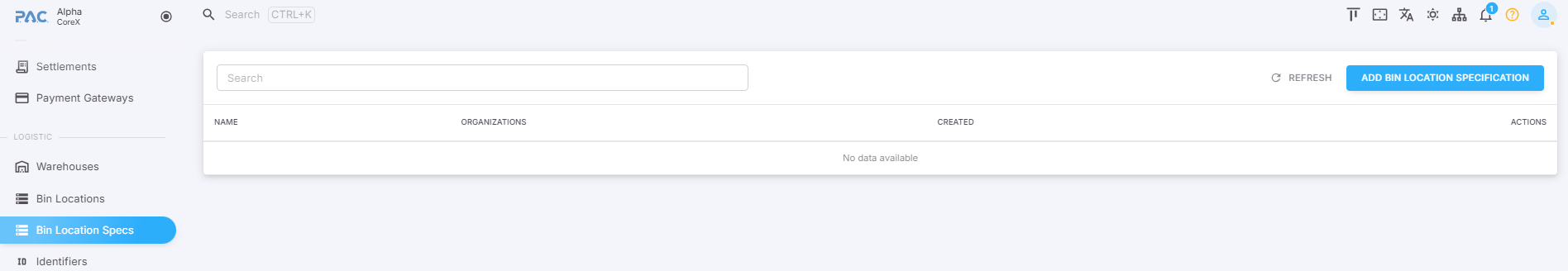
Here is an overview of the warehouse spaces assigned to the respective organizations.
Identifiers
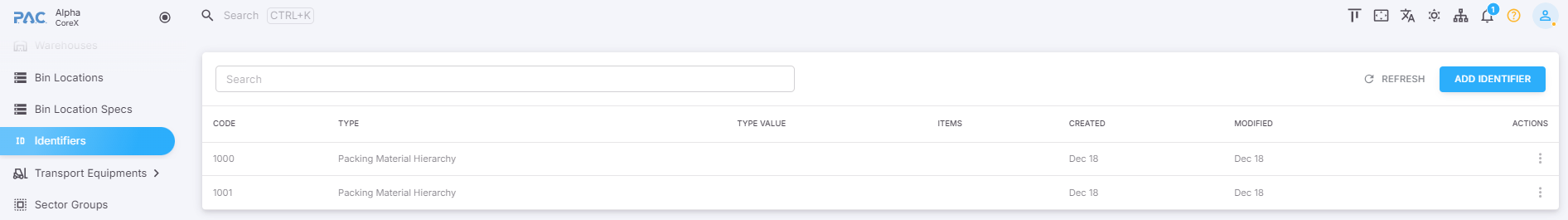
Transport Equipments
The transport equipment is divided into:
Type Groups
Equipment
Type Groups
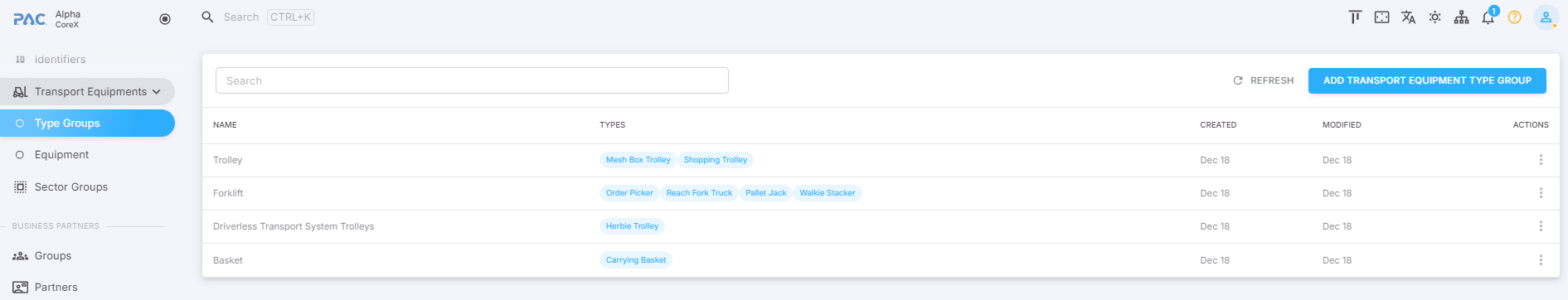
Here you can find the different types of transport equipment.
Equipment
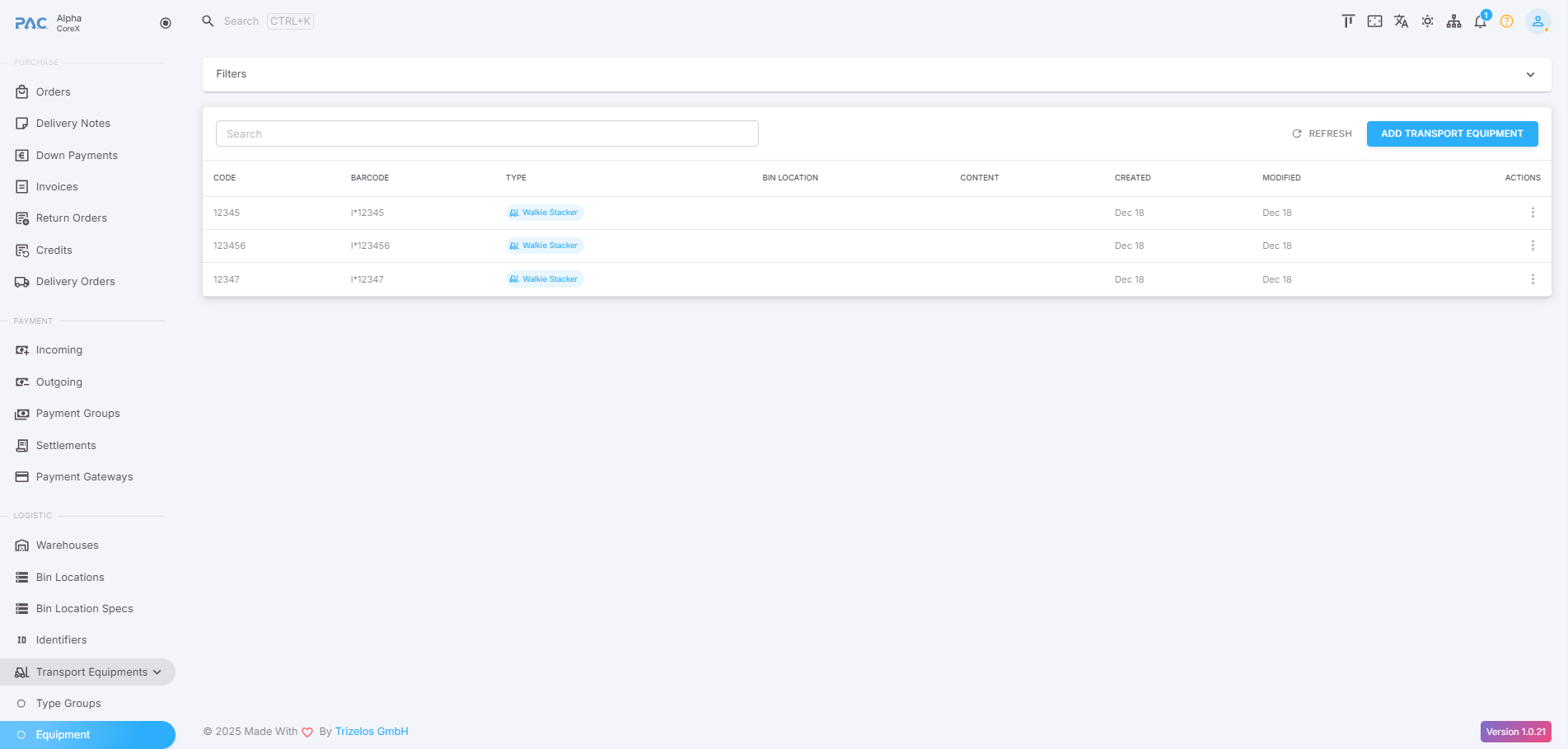
Here you can view the available equipment, its usage, and location.
Menu Item | Function |
|---|---|
Code | Unique identifier |
Barcode | Barcode sequence |
Type | Type of transport equipment (see Type Groups) |
Warehouse Space | Storage location of the item |
Content | Items within the storage location |
Created | Date of creation of the order |
Modified | Date of the last modification to the order |
Actions | Access to detailed view and labels (see "General") |
Sector Groups
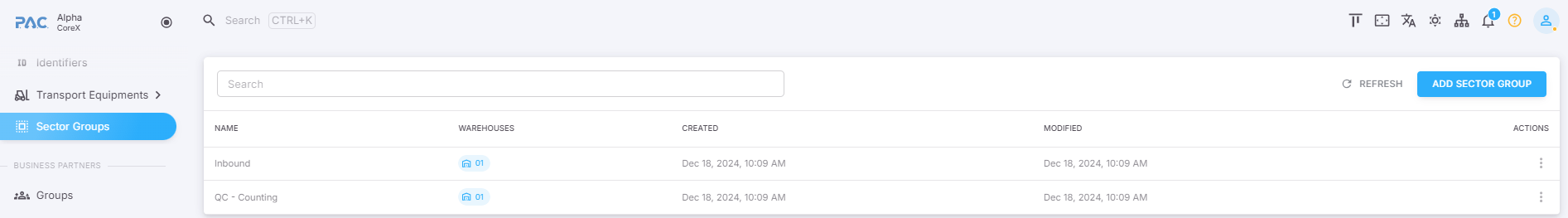
Here you will find the individual sectors as well as the storage locations and their creation and modification dates.